微信小程序消息订阅Java
创始人
2024-01-20 05:36:12
0次
前言
编写日期 : 2022-11-04
写这篇文章原因
公司给政府做一个订餐系统,需要在员工在小程序上发起订餐后经过部门领导和书记的审批后,再由食堂确认订餐结果。在订餐审批单在各个节点流转的过程中,需要给每一个节点的审批人发送
微信订阅消息和手机短信,通知订餐流程所在节点的人有新的订餐审批单需要审批,最终将订餐结果通过微信订阅消息和手机短信反馈给订餐人员。手机短信那块后端很好整,没啥问题,但是这个微信小程序发送订阅消息这个没有整过,有点懵,但不慌。本来这个微信的消息订阅前端已经做好了,但是架构师说这块的逻辑后端做,所以我就来搞这个了。
官方文档说明
链接 :>>>微信小程序发送订阅消息官方文档 <<<
调用方式 HTTPS 调用
POST https://api.weixin.qq.com/cgi-bin/message/subscribe/send?access_token=ACCESS_TOKEN
请求参数
| 属性 | 类型 | 类型 | 说明 |
|---|---|---|---|
| access_token | String | 是 | 需要用小程序的appid和密钥secret去调用 官方 接口获取 |
| template_id | String | 是 | 所需下发的订阅模板id |
| page | String | 否 | 点击模板卡片后的跳转页面,仅限本小程序内的页面。支持带参数,(示例index?foo=bar)。该字段不填则模板无跳转 |
| touser | String | 是 | 接收者(用户)的 openid, |
| data | String | 是 | 模板内容,格式形如 { “key1”: { “value”: any }, “key2”: { “value”: any } }的object |
| miniprogram_state | String | 是 | 跳转小程序类型:developer为开发版;trial为体验版;formal为正式版;默认为正式版 |
| lang | String | 是 | 进入小程序查看”的语言类型,支持zh_CN(简体中文)、en_US(英文)、zh_HK(繁体中文)、zh_TW(繁体中文),默认为zh_CN |
申请的微信订阅消息模板
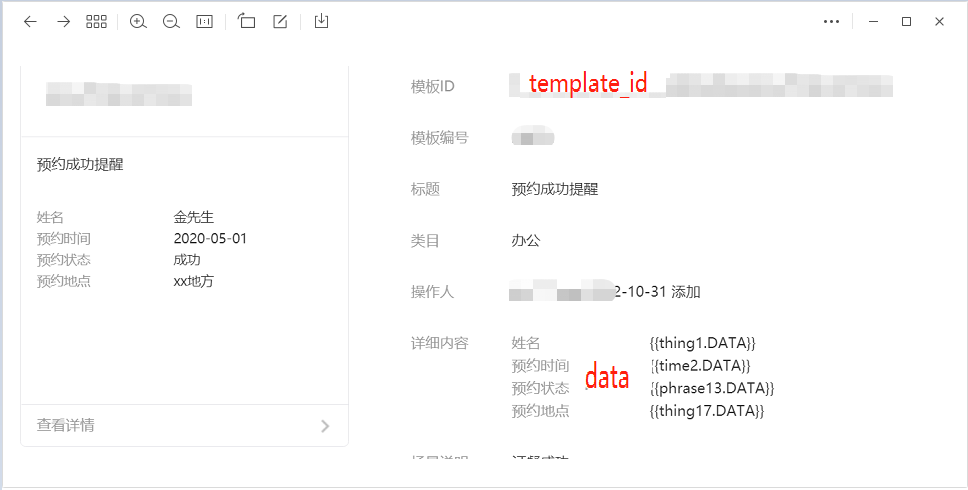
访问接口传参示例
{"touser": "OPENID","template_id": "TEMPLATE_ID","page": "index","miniprogram_state":"developer","lang":"zh_CN","data": {"thing1": {"value": "金先生"},"time2": {"value": "2020-05-01"},"phrase13": {"value": "成功"} ,"thing17": {"value": "xx地方"}}
}
代码
需要用到的当前小程序的参数
-
appid小程序的appid -
secret小程序密钥 -
TempId申请的订阅消息模板id
获取access_token
@Value("${wx.xiaochengxu.appid}")private String appid;@Value("${wx.xiaochengxu.secret}")private String secret;/*** @param appid secret*/@Overridepublic String getAccessToken() {HttpResponse response = HttpRequest.get("https://api.weixin.qq.com/cgi-bin/token?grant_type=client_credential&appid=" + appid + "&secret=" + secret + "").execute();JSONObject tokenJson = JSON.parseObject(response.body());String accessToken = tokenJson.get("access_token").toString();return accessToken;}
发送订阅消息
请求参数
public class SendMsgBody {/*接收者(用户)的 openid*/private String touser;/*所需下发的订阅模板id*/private String template_id;/*点击消息后跳转的页面*/private String page;/*跳转小程序类型:developer 为开发版;trial 为体验版;formal 为正式版;默认为正式版*/private String miniprogram_state="developer";/*进入小程序查看”的语言类型,支持zh_CN(简体中文)、en_US(英文)、zh_HK(繁体中文)、zh_TW(繁体中文),默认为zh_CN返回值*/private String lang="zh_CN";/*模板数据,这里定义为object是希望所有的模板都能使用这个消息配置*/private Object data;public String getTouser() {return touser;}public void setTouser(String touser) {this.touser = touser;}//template_id、page、data ==>getset
}
请求参数中的data
public class MsgSuccess {/*姓 名*/private Map thing1;/*预约时间*/private Map time2;/*预约状态*/private Map phrase13;/*预约地点*/private Map thing17;public Map getThing1() {return thing1;}public Map getTime2() {return time2;}public Map getPhrase13() {return phrase13;}public Map getThing17() {return thing17;}public void setThing1(String thing1) {this.thing1 = getFormat(thing1);}public void setTime2(String time2) {this.time2 = getFormat(time2);}public void setPhrase13(String phrase13) {this.phrase13 = getFormat(phrase13);}public void setThing17(String thing17) {this.thing17 = getFormat(thing17);}public HashMap getFormat(String str) {return new HashMap() {{put("value", str);}};}@Overridepublic String toString() {return "DCSuccess{" +"thing1=" + thing1 +", time2=" + time2 +", phrase13=" + phrase13 +", thing17=" + thing17 +'}';}
}
发送消息
@Value("${wx.xiaochengxu.sendMsg.successTempId}")private String tempId;//模板id@Overridepublic void wxSendMsgSuccess(String openId, Map node) {String accessToken = getAccessToken() ;//先填充请求体中data的数据MsgSuccess msgSuccess = new MsgSuccess ();msgSuccess .setThing1(node.get("thing1"));msgSuccess .setTime2(node.get("time2"));msgSuccess .setPhrase13("成功");msgSuccess .setThing17(node.get("thing17"));//请求参数数据填充SendMsgBody sendMsgBody = new SendMsgBody();sendMsgBody.setTouser(openId);sendMsgBody.setTemplate_id(tempId);sendMsgBody.setData(msgSuccess);String url = "https://api.weixin.qq.com/cgi-bin/message/subscribe/send?access_token=" + accessToken;//发送请求MediaType type = MediaType.parseMediaType("application/json; charset=UTF-8");HttpHeaders headers = new HttpHeaders();headers.setContentType(type);HttpEntity httpEntity = new HttpEntity<>(sendMsgBody, headers);JSONObject jsonResult = restTemplate.postForObject(url, httpEntity, JSONObject.class);JSONObject responseData = jsonResult ;Integer errorCode = responseData.getInteger("errcode");String errorMessage = responseData.getString("errmsg");if (errorCode == 0) {log.info("订餐通知消息发送成功");} else {log.info("订餐通知消息发送失败,errcode:{},errorMessage:{}", errorCode, errorMessage);}}
调用
@GetMapping("wxSendSuccess")@ApiOperation(value = "微信小程序发送订阅消息通知")public boolean wxSendSuccess(){String openId = "oks*******************Gk";HashMap map = new HashMap<>();map.put("thing1","***");map.put("time2","2022-11-03 12:13");map.put("thing17","405");return wxService.wxSendMsgSuccess(openId,map);} 结果

总结
咱们这个消息的订阅前端授权一次后,咱们也就只能发送成功一次,在接收订阅消息的用户没有同意接收订阅信息的时候,我们调用接口给用户发送订阅消息基本都会被拒绝。请求结果如下:
errcode:43101,errorMessage:user refuse to accept the msg rid: 6363495-2267c4de-7aa0fab1
如果你的小程序没有进行政府 医疗等认证,那你就不能长期订阅,所以每一次订阅消息的发送都需要接收方的一次授权,并且接收放的授权次数是可以累加的,比如说这次订阅了你没发订阅消息,下次再继续订阅,你就可以连续发两条订阅成功。但是在特殊情况下小程序方也会清楚所有的授权次数。
相关内容
热门资讯
喜欢穿一身黑的男生性格(喜欢穿...
今天百科达人给各位分享喜欢穿一身黑的男生性格的知识,其中也会对喜欢穿一身黑衣服的男人人好相处吗进行解...
网络用语zl是什么意思(zl是...
今天给各位分享网络用语zl是什么意思的知识,其中也会对zl是啥意思是什么网络用语进行解释,如果能碰巧...
发春是什么意思(思春和发春是什...
本篇文章极速百科给大家谈谈发春是什么意思,以及思春和发春是什么意思对应的知识点,希望对各位有所帮助,...
苏州离哪个飞机场近(苏州离哪个...
本篇文章极速百科小编给大家谈谈苏州离哪个飞机场近,以及苏州离哪个飞机场近点对应的知识点,希望对各位有...
为什么酷狗音乐自己唱的歌不能下...
本篇文章极速百科小编给大家谈谈为什么酷狗音乐自己唱的歌不能下载到本地?,以及为什么酷狗下载的歌曲不是...
家里可以做假山养金鱼吗(假山能...
今天百科达人给各位分享家里可以做假山养金鱼吗的知识,其中也会对假山能放鱼缸里吗进行解释,如果能碰巧解...
四分五裂是什么生肖什么动物(四...
本篇文章极速百科小编给大家谈谈四分五裂是什么生肖什么动物,以及四分五裂打一生肖是什么对应的知识点,希...
华为下载未安装的文件去哪找(华...
今天百科达人给各位分享华为下载未安装的文件去哪找的知识,其中也会对华为下载未安装的文件去哪找到进行解...
怎么往应用助手里添加应用(应用...
今天百科达人给各位分享怎么往应用助手里添加应用的知识,其中也会对应用助手怎么添加微信进行解释,如果能...
客厅放八骏马摆件可以吗(家里摆...
今天给各位分享客厅放八骏马摆件可以吗的知识,其中也会对家里摆八骏马摆件好吗进行解释,如果能碰巧解决你...